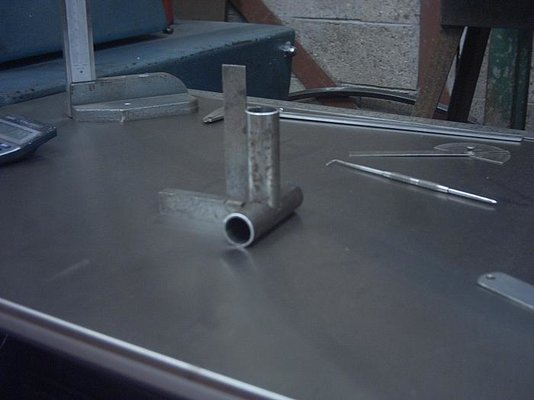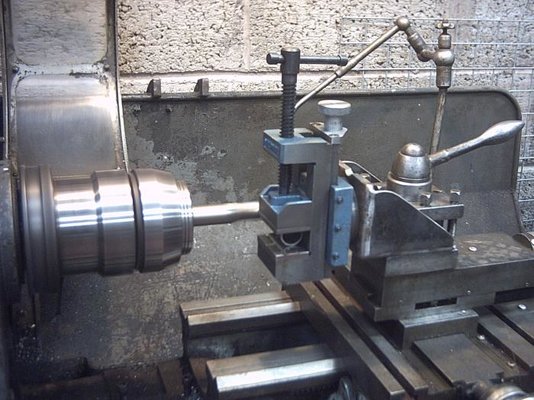murex400
Member
- Messages
- 215
tube notcher link working now
a little program i found usefull some time ago
http://www.ihpva.org/people/tstrike/tubemiter.exe
http://www.ihpva.org/people/tstrike/tubemit3.txt
A tube mitering program for Windows to print on any printer.
The other one is a Hypercard application for Macintosh,
and once I dug up a Mac and a PostScript printer, it was very
useful. However, it doesn't take wall thickness into account,
which is important when doing small angles or equal sized
tubes. My program also deals in metric units.
File/Settings... puts up a dialog box. You input:
* Diameter (in mm) of tube being mitered
* The wall thickness of this tube
* The second tube diameter (the one it abuts up to)
* The included angle in degrees.
It paints the picture on the window, and File/Print... prints it
on any connected printer.
There are two curves - the dotted one is the template you
would cut if the wall thickness were zero (similar to the
HyperCard program's output) and the solid curve is the template
corresponding to the requested wall thickness.
If the mitered tube diameter is greater than the second diameter,
then the second tube passes through two holes in the mitered tube.
This situation is handled by continuing the template on the
other side. Small gaps may appear in the curves; this is a known
"feature" of the way the program works.
ps use the very thin cutting disc
a little program i found usefull some time ago
http://www.ihpva.org/people/tstrike/tubemiter.exe
http://www.ihpva.org/people/tstrike/tubemit3.txt
A tube mitering program for Windows to print on any printer.
The other one is a Hypercard application for Macintosh,
and once I dug up a Mac and a PostScript printer, it was very
useful. However, it doesn't take wall thickness into account,
which is important when doing small angles or equal sized
tubes. My program also deals in metric units.
File/Settings... puts up a dialog box. You input:
* Diameter (in mm) of tube being mitered
* The wall thickness of this tube
* The second tube diameter (the one it abuts up to)
* The included angle in degrees.
It paints the picture on the window, and File/Print... prints it
on any connected printer.
There are two curves - the dotted one is the template you
would cut if the wall thickness were zero (similar to the
HyperCard program's output) and the solid curve is the template
corresponding to the requested wall thickness.
If the mitered tube diameter is greater than the second diameter,
then the second tube passes through two holes in the mitered tube.
This situation is handled by continuing the template on the
other side. Small gaps may appear in the curves; this is a known
"feature" of the way the program works.
ps use the very thin cutting disc
Last edited: