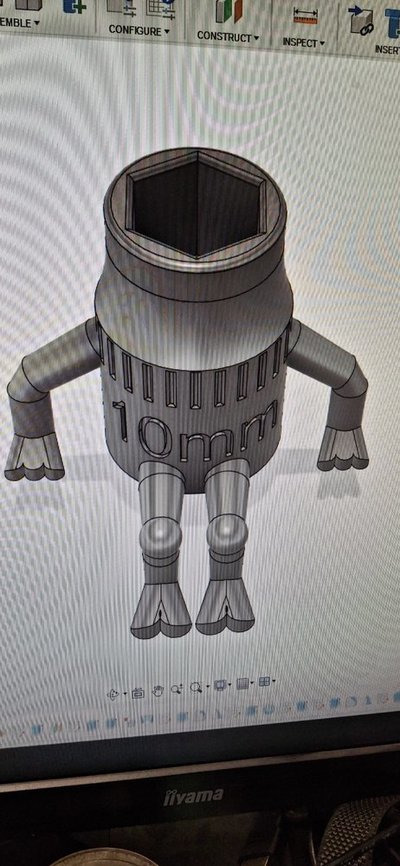- Forums
- Tools, Compressors and Metal Coatings
- Tools, Materials and Techniques
- CAD/CAM, 3D Printing and Laser Cutting
You are using an out of date browser. It may not display this or other websites correctly.
You should upgrade or use an alternative browser.
You should upgrade or use an alternative browser.
Fusion 360 help please.
- Thread starter ajlelectronics
- Start date
ajlelectronics
Member
- Messages
- 11,133
- Location
- Gloucester, England
how can i put text or emboss text onto a curved surface?
similar layout to the sizes on a socket set
Bearing in mind that I am no expert, I think it is done by offsetting a plane, writing your text there and projecting it. However I am sure that someone who actually knows will be along in a moment to tell me I have got it wrong.

Use the Create > Emboss command by working through the steps here: How to emboss/deboss on curved surface in Fusion which leads to:
Newlands
Member
- Messages
- 785
- Location
- Sussex, UK
I did a post in thread 'Bambu sale' with a few screen shots that might help:how can i put text or emboss text onto a curved surface?
similar layout to the sizes on a socket set
https://www.mig-welding.co.uk/forum/threads/bambu-sale.137661/post-2528897
Misterg
Member
- Messages
- 1,626
- Location
- North Wales
Create a sketch with the text in it on any flat plane that puts it in line with where you want it to be on the surface. (It can be inside or outside the surface, but is a bit more predictable if it is outside the surface), then use the 'Emboss' command (under the 'Create' menu).how can i put text or emboss text onto a curved surface?
So create a new plane for the text if you don't have a suitable one already (offset or tangent, as here):
Create a sketch on that plane with the text that you want:
Select the 'Emboss' command (under the 'Create' menu):
Select the text as the sketch profile and the curved face as the 'Faces' and whether you want and embossed or de-bossed effect:
Bingo:
I think the ability to emboss onto curved faces is a fairly recent addition to Fusion, so there are a few videos, etc. floating around that offer work-arounds that are no longer applicable.
Edit: Same as @Newlands (posts crossed).
Newlands
Member
- Messages
- 785
- Location
- Sussex, UK
Snap!Create a sketch..
ajlelectronics
Member
- Messages
- 11,133
- Location
- Gloucester, England
My next conundrum is editing a sketched rectangle to reduce in size equidistantly. All I can do currently is to pull in one side, the parallel side remaining where it is.
The goal is to match the front panel rear cover to the front panel extrusion, with the cutouts all removed.


The goal is to match the front panel rear cover to the front panel extrusion, with the cutouts all removed.
Erie Fred
Member
- Messages
- 6,405
- Location
- Erie, Pa USofA
Can you show us the sketch dimensions ?My next conundrum is editing a sketched rectangle to reduce in size equidistantly. All I can do currently is to pull in one side, the parallel side remaining where it is.
The goal is to match the front panel rear cover to the front panel extrusion, with the cutouts all removed.
View attachment 479522View attachment 479524
Hood
Member
- Messages
- 17,984
- Location
- Carnoustie, Scotland
Yes it does, single or double offset.Does Fusion sketcher have an "Offset" command. In most CAD packages that will draw lines at a fixed distance from existing lines.
Hood
Member
- Messages
- 17,984
- Location
- Carnoustie, Scotland
Can you not just edit the sketch then delete what you have then use the project to get the shape/dimensions of the extrusion then extrude that?My next conundrum is editing a sketched rectangle to reduce in size equidistantly. All I can do currently is to pull in one side, the parallel side remaining where it is.
The goal is to match the front panel rear cover to the front panel extrusion, with the cutouts all removed.
View attachment 479522View attachment 479524
sako243
Member
- Messages
- 4,423
- Location
- My mansion in Wales
Print them out on paper.I don't know if I can trust it. As pointed out, the datasheet is dreadful and real life measurements cannot (here) be made accurate enough. It's a .step file supplied by the display manufacturer and merged with my PCB design from EasyEDA Pro. I think I will have to go with my gut and get the boards made once finished. Worst case, the connections will just become flying leads.
All Brother printers have the option of calibration prints (printing out a grid, measuring and feedback that into the driver). Not paper can stretch differently.
I do this for any PCB and mechanical stuff, a very useful sanity check and the human eye/brain is very good at aligning concentric circles. Hence why most precision target shooting is all with round sights and round targets.
ajlelectronics
Member
- Messages
- 11,133
- Location
- Gloucester, England
Can you not just edit the sketch then delete what you have then use the project to get the shape/dimensions of the extrusion then extrude that?
That's a thought. Currently distracted on "pretties"
Database of 3d component models, like LEDs

ajlelectronics
Member
- Messages
- 11,133
- Location
- Gloucester, England
I have inserted some components now to move around for a good appearance. The Fusion file is now too big for the forum!


Misterg
Member
- Messages
- 1,626
- Location
- North Wales
Not sure about fusion, but if you want to take it up another level,and put lettering on a cone,things change
Out of curiosity, I just tried it, and the 'Emboss' command in F360 also works on a cone:
I didn't know that

Misterg
Member
- Messages
- 1,626
- Location
- North Wales
Inclining the plane for the text doesn't seem to make any difference, but putting the text on a curve brings it parallel to the base of the conethe design was such that the lettering had to be parallel to the cones base.
I know the sort of hoops you had to jump through, as F360 was similar until they released this emboss command - if you tried it before, you would just have got a projection of the text on the curved surface (so the shapes of the letters became more and more distorted as the curvature increased).
[Edit]* I actually set the text radius equal to the cone diameter by accident and that worked. It is a 30 degree cone, so the best text radius might be something like cone radius / sin(cone angle). I haven't investigated further!
iNf
Member
- Messages
- 681
- Location
- Hereford, England
No need to pay (nor drawThe emboss did what i needed...
Another pointless hour or 2 drawing and printing... someone sells these but I am a tightwad
View attachment 479640
 )
)https://www.printables.com/model/1134545-socketman-10mm-with-articulated-legs
ajlelectronics
Member
- Messages
- 11,133
- Location
- Gloucester, England
First attempt with the above Emboss facility. This is a quick creation but I couldn't work out a quick way to make the wires patterned with white/red and black/red.



Misterg
Member
- Messages
- 1,626
- Location
- North Wales
Fill your boots!couldn't work out a quick way to make the wires patterned with white/red and black/red.
(I have done something similar with custom appearance graphics, but not this specifically. The method looks sound though.)