ajlelectronics
Member
- Messages
- 11,088
- Location
- Gloucester, England
This for me out of the three last posted.
I did think green and yellow spaced between switches but paintshop doesn't look that great but may be better if done properly.
View attachment 481489
 :
:How are you going to label it? Are you going to use embedded text?A mock up of it in the flesh. The panel was supposed to be wood effect PLA but I have seen better. I think it will be a blue one again.
View attachment 481633
How are you going to label it? Are you going to use embedded text?
I have had some success but the font and size has to be chosen with care. I use the slicer to add it so it is flush with the surface (it helps with an AMS system, I don't know if you have one).Not yet decided. Embossed text may not be very sharp being face down, but I will try it.
This is the sort of thing I do for labelling.
View attachment 481745
Yes that would be a problem. You could print the letters separately and put them in but there are more elegant solutions.With a mono printer, I would have to emboss and fill the text with paint or something.
Yes that would be a problem. You could print the letters separately and put them in but there are more elegant solutions.
I could laser some brass for you?
I quite often do coloured text with my mono printer, e.g. the labels you can see if you zoom in on this image:With a mono printer, I would have to emboss and fill the text with paint or something.

Other examples (some embossed, some debossed), all done on a single extruder printer:I quite often do coloured text with my mono printer, e.g. the labels you can see if you zoom in on this image:

They're done by inserting a change filament command after the penultimate layer. That stops the printer & lets you unload the filament & load a new colour for the final layer.
In Prusaslicer, you just press the + icon by the last layer & it sorts the rest out, but alternatively you could manually insert a colour change GCODE command (or just a pause if that's all your printer supports - then you could manually change filament during the pause).
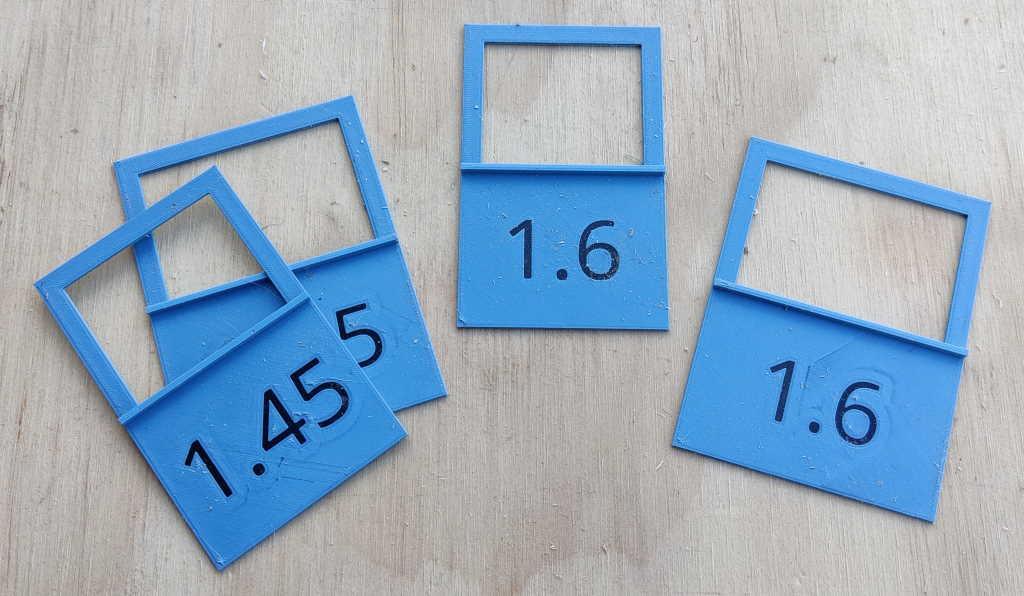



I quite often do coloured text with my mono printer, e.g. the labels you can see if you zoom in on this image:

They're done by inserting a change filament command after the penultimate layer. That stops the printer & lets you unload the filament & load a new colour for the final layer.
In Prusaslicer, you just press the + icon by the last layer & it sorts the rest out, but alternatively you could manually insert a colour change GCODE command (or just a pause if that's all your printer supports - then you could manually change filament during the pause).
Can't you print the part first (face down as needed)

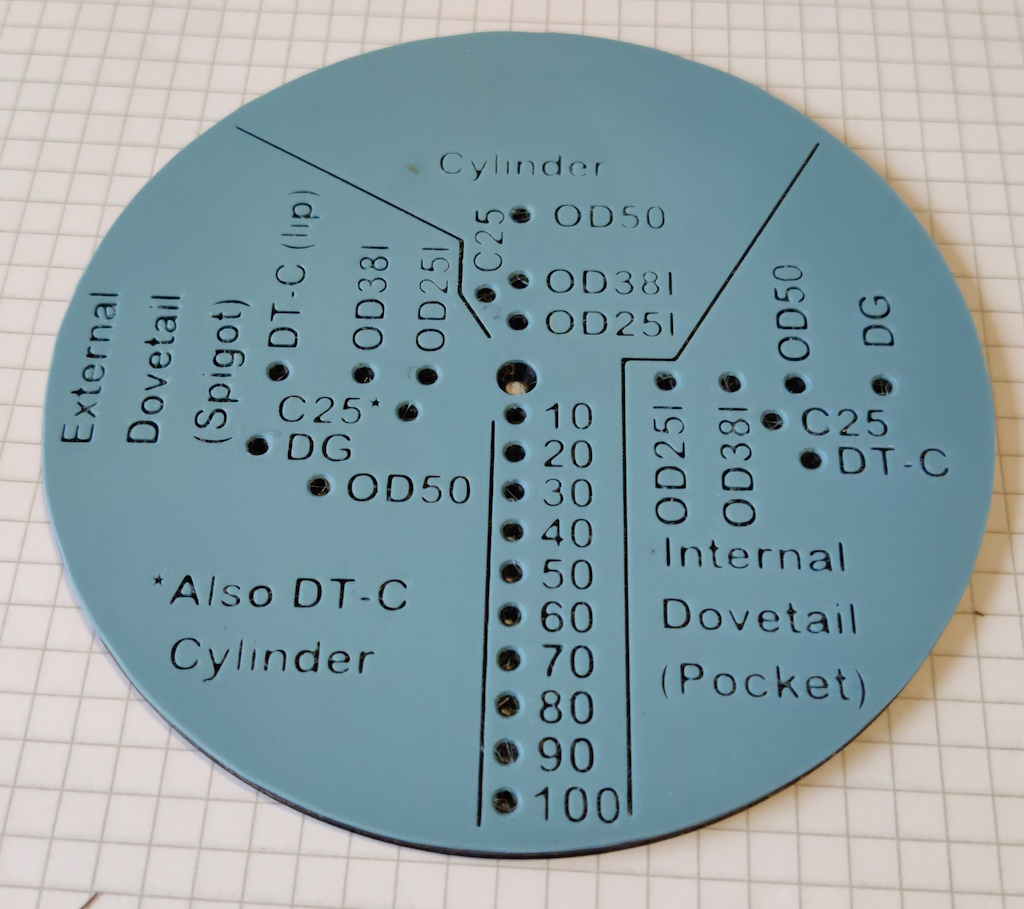

The panel was supposed to be wood effect PLA but I have seen better.

