- Forums
- Tools, Compressors and Metal Coatings
- Tools, Materials and Techniques
- CAD/CAM, 3D Printing and Laser Cutting
You are using an out of date browser. It may not display this or other websites correctly.
You should upgrade or use an alternative browser.
You should upgrade or use an alternative browser.
Bambu sale
- Thread starter AlexBrown_1
- Start date
Newlands
Member
- Messages
- 769
- Location
- Sussex, UK
That's how things have always been - I remember when Apple were criticized for doing away with floppy disc drives, and it wasn't long before everyone else followed suit. Then came CD and DVD drives, RJ45 ports, display ports etc. The current Mac laptops have 2 USB-c ports and that's it - if you want to physically connect legacy devices you either buy an adaptor or do it wirelessly.Lmao seriously? That's bloody hilariously bad
Newlands
Member
- Messages
- 769
- Location
- Sussex, UK
Very easy to design your own in Fusion. Once you have a suitable image, convert it to an svg file, then Insert.. Insert SVG and add it to your sketch of the actual surround (internal square for UK light switch is 86mm). I would think 1.5 to 2.5mm thick is fine, with the bit that goes behind the switch say 0.6mm. You might want to adjust either the infill and/or the number of initial layers.I dont suppose anyone has come across this on their travels or something car related switch surround?View attachment 481774
Sadly not easy for me.. I guess there must be a tutorial that shows how to do it in Fusion, but I have not found it yet.Very easy to design your own in Fusion. Once you have a suitable image, convert it to an svg file, then Insert.. Insert SVG and add it to your sketch of the actual surround (internal square for UK light switch is 86mm). I would think 1.5 to 2.5mm thick is fine, with the bit that goes behind the switch say 0.6mm. You might want to adjust either the infill and/or the number of initial layers.
View attachment 481782

ajlelectronics
Member
- Messages
- 11,088
- Location
- Gloucester, England
Sadly not easy for me.. I guess there must be a tutorial that shows how to do it in Fusion, but I have not found it yet.
Can you find or draw it on paper? Scan it, save it and pass it to one of the free online, image to .stl converter sites.
Yes I could but the original has gone now so the only image I have is not 90 degrees to the screen.Can you find or draw it on paper? Scan it, save it and pass it to one of the free online, image to .stl converter sites.
It's not important I just know some people on here can use search engines better than me. And it's not exactly something I can get from b and q or screwfix.
ajlelectronics
Member
- Messages
- 11,088
- Location
- Gloucester, England
Yes I could but the original has gone now so the only image I have is not 90 degrees to the screen.
It's not important I just know some people on here can use search engines better than me. And it's not exactly something I can get from b and q or screwfix.
It's a bit naff. Just pushes over the top which means that it will only be a good fit for one brand. If it is important to you, I will see if I can reconstruct it with a better design? Here is the result of trying to clean up the original, I got bored at this stage!
ajlelectronics
Member
- Messages
- 11,088
- Location
- Gloucester, England
Here is one I just started to play with...

Newlands
Member
- Messages
- 769
- Location
- Sussex, UK
Sorry for the delay - I'm just doing a test print after some considerable time playing with network settings. I've dug an old router out and set it up as a bridge to my main BT router. That way I can now set up access controls so the X1C doesn't access the internet (despite having set it to LAN only I have heard that they still try and phone home, which might mean an unwanted firmware upgrade).Now you have done that, is the camera disabled as they say on their blog?
I am going to run with whatever they do until they stop you using third party filament then I shall get rid and buy something else.
I'm just doing a Benchy test and the camera is working fine, the printer still says that its LAN only and that its connected to the bridge router not the main BT router. I've also just logged in to the bridge router and run the diagnostics and it confirmed it had no internet access. I'm not a network wizard by any means but I'm pretty sure that I've set it all up so its now safe from the Chinese overlords.
Last edited:
Newlands
Member
- Messages
- 769
- Location
- Sussex, UK
I had another gohow to do it in Fusion
My Old Landy
Engineering Mayhem
- Messages
- 3,485
- Location
- North Lincs
That's good news, I may do the same if this continues to rumble on. Their latest denial is at least public so I think the fears of locking it down for existing machines is not going to happen. I still would prefer it didn't need internet to work (which it already can do with the SD card) but your solution sounds ideal to me!Sorry for the delay - I'm just doing a test print after some considerable time playing with network settings. I've dug an old router out and set it up as a bridge to my main BT router. That way I can now set up access controls so the X1C doesn't access the internet (despite having set it to LAN only I have heard that they still try and phone home, which might mean an unwanted firmware upgrade).
I'm just doing a Benchy test and the camera is working fine, the printers still says that its LAN only and that its connected to the bridge router not the main BT router. I've also just looked in to the bridge router and run the diagnostics and it confirmed it had no internet access. I'm not a network wizard by any means but I'm pretty sure that I've set it all up so its now safe from the Chinese overlords.
what extension should they be??I had another go View attachment 481926
Newlands
Member
- Messages
- 769
- Location
- Sussex, UK
Sorry, I thought I'd added that bit but it disappeared when I posted itwhat extension should they be??
Change SwitchPlate01.txt to SwitchPlate01.f3d
Change SwitchPlate02.txt to SwitchPlate01.stl
Printed out a test piece.Sorry, I thought I'd added that bit but it disappeared when I posted it
Change SwitchPlate01.txt to SwitchPlate01.f3d
Change SwitchPlate02.txt to SwitchPlate01.stl
I need to adjust the size but that's easy.
One thing I am not sure about is why the surround prints with the car above it , but is not attached after printing.
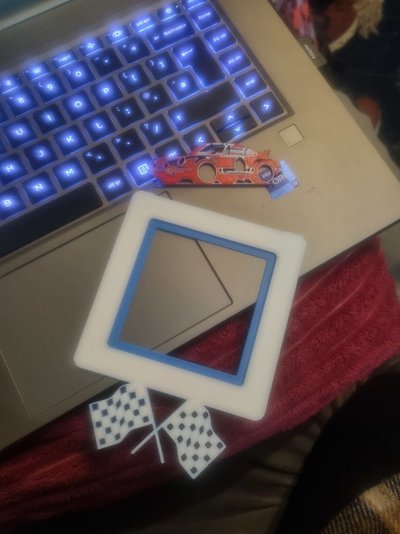
It's slightly small. The hole that is. It's 72mm square the switch I have. strange it seems the perfect size according to inspect tool in bambu..Oh pants. I missed a skinny bit in the extrude step. Sorry, try this stl instead..
Change the .txt to stl as before
What's wrong with the size - does it not fit your switch ?
Last edited:
ajlelectronics
Member
- Messages
- 11,088
- Location
- Gloucester, England
Ok, I made the main opening 86 mm, but assumed you wanted it to go behind the switch, so it has a thin (0.6mm) 4mm flange round the inside of that 86mm. I guess you could trim it off with a stanley
Loosen the plate and slide it over diagonally?
Well something is weird.Ok, I made the main opening 86 mm, but assumed you wanted it to go behind the switch, so it has a thin (0.6mm) 4mm flange round the inside of that 86mm. I guess you could trim it off with a stanley
It does indeed need to be 86mm but when imported it's 72mm.
No problem as I can resize.... which I did but somehow I got the sizes wrong in my head. How I don't know but my latest attempt is perfect.
Big thanks.

I was printing it too small . LolLoosen the plate and slide it over diagonally?


