Screwdriver
Member
- Messages
- 10,716
I can't help with Sketchup, but if you want to use something more civilised
That's great, can you do me a "more civilised" version of this:

I can't help with Sketchup, but if you want to use something more civilised

I wondered how you'd respond when you read that comment!That's great, can you do me a "more civilised" version of this:



I wondered how you'd respond when you read that comment!
I've said it before and I'll say it again: I'm very, very impressed by what you (and others) can do in Sketchup. However if I had the urge to draw something like that, then I'd use a parametric CAD system, as I'm sure the designers of the original did.



Sketchup is for sketching. If I had the original plans for the JWST, I would use a parametric or "professional" 3D drawing system. Then from that, I would still have to modify the design to allow it to be 3D printed and the scaled items to look a reasonable facsimile while still functioning by folding/hinging etc. FWIW, the biggest problem I had was getting a model part to a state where it was physically possible to print at all. As an aside, the 40:1 scale is chosen because that just allows the largest single item to print diagonally along the bed.
I looked at Fusion but the sheer complexity means I would certainly need to invest at least 6 months while at the same time, it would NEVER allow me to do a "hack, looks good enough" design. They made the decision easy by cutting out the best parts of Fusion (generative design) which would have made the effort worth it. IIRC they chopped out a ton of stuff from the "free" version one assumes because they tricked a large enough group of people it was going to stay free.
What Sketchup has allowed me to do is take a bunch of photographs and one isometric view to make a reasonable model.

It's a pretty good fit if I say so myself.
I have to say having tried a number of 3d modelling programs, I doubt if any of them would allow an amateur user to make a printable model. Look at the ridiculous compound angles on this thing. I am tempted to challenge anyone reading this who thinks they can do it AT ALL with their "civilised" program to design for print one of the parts I am least happy with, say, the front pallet.
Here you go, I have (inadvisedly) released my drawing which will make things considerably easier. Here's what I used:

I still haven't decided what to do with the model. I had hoped to sell them but the price would be ridiculous just for the print time so I'd have to find some way of releasing the model without getting ripped off.
Cults 3D.
Cheers bud.Knock yourself out.
I almost did....lolKnock yourself out.
 (just sent the reply)
(just sent the reply)Cheers bud.
This looks like a very useful thread for me as I can mess about with various programs till I get one that suits me.
Apart from that big props to screwdriver as I can drill out as soon as I am near my mill.
This is useful.Depends what you're after. For model making and CAD, you're probably better off with Fusion or Blender. Sketchup is legacy software. I use the 2017 version locally because I don't want to be tied to cloud connected software. Getting it to make a .STL is also not really what it was designed for and I use a plugin.
If starting from scratch, I dearly wish I was as comfortable with Fusion but as I said, even if I was, the fundamental philosophy is that you know what you want and can use that software to make it. I never know what I want so I use Sketchup to sketch objects in 3d, tweak the design, copy/paste (impossible in Fusion!) and I have been doing it for so long now (20 years??), I am very (very) quick with it. Speed is of the essence because I do my own designs, even if some of them are copies of buildings, repair items or even giant telescopes.
That's not to say I am particularly skilled, a trained Sketchup user would run rings around me but I have developed my own path with it and that's how I like to work. Too late to change my workflow now, well, too difficult to unlearn/relearn and not enough of an upside with anything I have seen yet...


very useful mate.This version of the model will be easier to work with. The dimension version had a lot of solids taken out of it. It is a line drawing effectively. There is an stl . I have added a 1mm step because that's what the picture looks like but since the later picture shows a broken part suggests the whole ought to be closed in the centre, I wonder how useful any of this is.
Just ask and I'll send a 3d print...

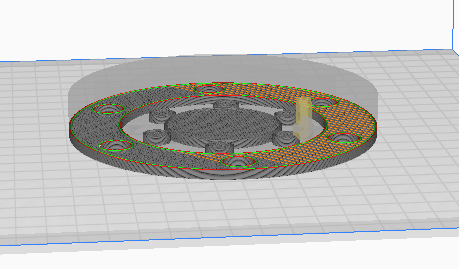
That sounds very ominous...We all live in the shadow of death. I discover my own fate in a couple of weeks. Doesn't look promising.
 Here's hoping for good news.
Here's hoping for good news.I tried importing the PNG but the measuring tool (Inspect) does not see anything to measure.
What am I doing wrong??

Sorry my fault. I left a bulkhead inside the stl.very useful mate.
At least I can see what I am going to get if I drill the holes in the right place.
I have just got back home and tried printing the STL but the holes in the inner ring are free floating though.
View attachment 360390
I am now on my PC rather than phone and re read the comments. But as soon as I sat down on the PC my scan was still on screen and I can see what you mean about later pics show the center as a solid.
I acual fact I tried not to confuse everyone but by doing that I forgot to explain the 12 holes are in one solid piece of steel. (The center ripped out) so from the top view there are stepped holes 17mm wide and 11mm through hole set 8mm down.
It is held in place by capheads which fit fairly flush
forgive me if I seem ultra thick and I am tempted to clamp the old one over the new blank. BUT as I said to Hitch I love to learn, even if it does not last long in my head. But what exactly does the 100mm signify.

If I could get out to workshop I could trial and error check it. But baby sitting again.. LolYou could work from the centre... Set the dro to 0,0 on the centre, wind it out to -100,-100 and zero it again.
Then the above coords will work.
Or work from an edge.. setup finding the edge on x, Set the x dro to -half the diameter of the blank, same on the y. Wind out to -100,-100 and zero it off again to use the supplied coordinates.





