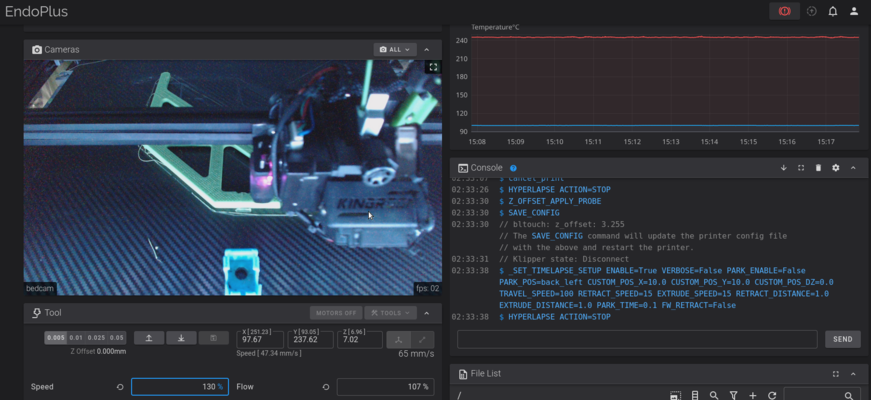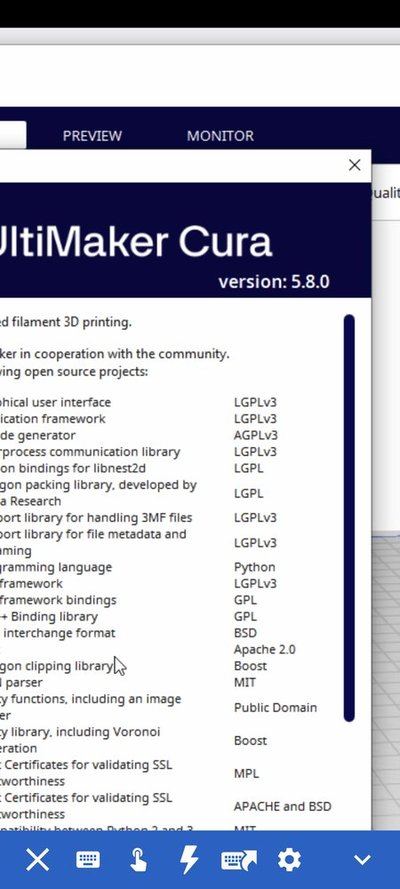I hope I am.not confusing everyone.I have the babysteps feature in klipper, but when the print is done or cancelled, it pops up a dialog asking if I want to save it to permanent config too, that's how I dial my z offset in finally after getting it close with setups then just final tune it doing a few test prints. The marlin version is just for the duration of that print and never saved between firmware restarts so its more for saving a failing print than tuning the machine.
If your still using the creality stock firmware from earlier in the thread, you just have to go in and enable babysteps mid print to use it, from their instructions its in the firmware already:-
To use the babystep Z feature in your Ender 3, all you need to do is to start the printing process first, navigate to the Tune section through the LCD panel, and then activate the babystep Z option.
Following these steps will take you to the babystep Z menu, where you will be able to adjust the Z-axis offset value in real-time by turning the knob and see the changes you have made on the LCD panel, similar to how you would configure the Z offset value regularly with the probe offset wizard.
I used the example of baby stepping as I know it can be turned on and of in firmware. There might be something else a new user of a secondhand printers wants activating/adjusting values / turning off. BUT not knowing the.the firmware values and not having original config files, they might be reluctant to mess up what is working well.
I just can't believe no one has software than can reverse engineer a binary firmware.... I mean the printer understands the firmware. Lol