daedalusminos
Member
- Messages
- 2,258
- Location
- Norwich
This is the problem with chamfers and threads...
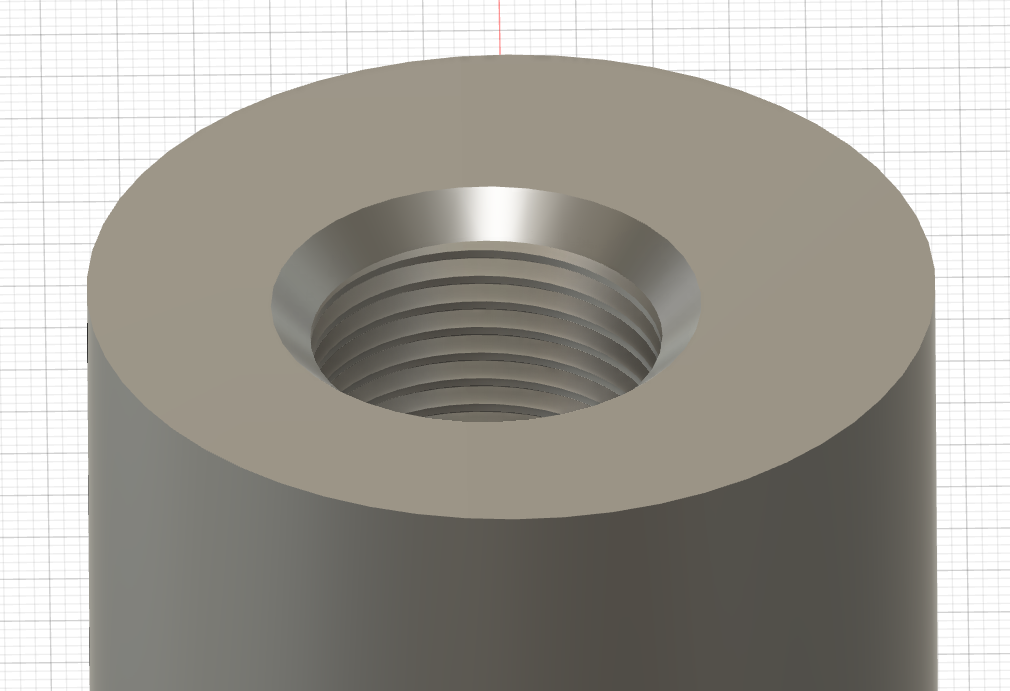
...the thread hasn't broken through the chamfer....
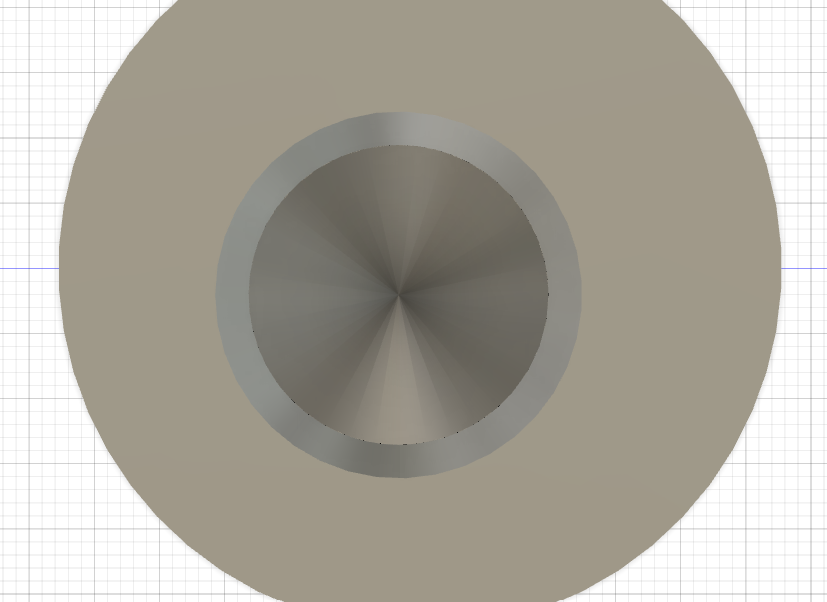
...the thread hasn't broken through the chamfer....
Here it has...
View attachment 440368
only put in the chamfer as a test to see if the "Modelling" option would reappear.
Right, thank you for that. I take it then that I should fill the hole and cut a new thread with the modelling selected?The thread is what you want to be modeled - the check box is in the tread or hole dialog where you created the thread in the first place.
Just edit the hole and tick the box. It should then generate the threadRight, thank you for that. I take it then that I should fill the hole and cut a new thread with the modelling selected?
I'll have a go next session. I appreciate your input.Just edit the hole and tick the box. It should then generate the thread
Yes, not sure what's going on there!Something really weird is happening on Extrude8
Some interesting modelling techniques though.
Easiest way to correct this in *your* workflow is to edit the first 'Combine' command and un-tick the 'keep tools' box:
FWIW: If you're designing anything similar in the future, you may find it a lot easier and quicker to start by drawing the cross section of the base and extruding that, rather than drawing and extruding each 'leg' separately. This would also allow you to modify the cross section without having to resort to moving faces (something I avoid if I can).
Yes, it would delete the *original* text, but the target body will have the text bodies added to it when you click OK, so you don't need the originals (in this case). If you keep the individual letter bodies as well as modifying the target body, each letter is two overlapping bodies which cause the operator confusion when trying to select things, and would probably confuse a slicer too.Right OK, I supposed that it would delete the text otherwise.
Yes, it would delete the *original* text, but the target body will have the text bodies added to it when you click OK, so you don't need the originals (in this case). If you keep the individual letter bodies as well as modifying the target body, each letter is two overlapping bodies which cause the operator confusion when trying to select things, and would probably confuse a slicer too.




