- Forums
- Tools, Compressors and Metal Coatings
- Tools, Materials and Techniques
- CAD/CAM, 3D Printing and Laser Cutting
You are using an out of date browser. It may not display this or other websites correctly.
You should upgrade or use an alternative browser.
You should upgrade or use an alternative browser.
Anet A8 3D Printer.
- Thread starter ukracer
- Start date
daedalusminos
Member
- Messages
- 2,426
- Location
- Norwich
This looks like a repeat of parts not flat on bed.
I would say you have something odd in Fusion and parts are not being created on plane.
Yes, pretty much like any other slicer you just drag a height bar to the layer to be inspected.Is there an option to preview the print a layer at a time
I would say you have something odd in Fusion and parts are not being created on plane.
carbon
Member
- Messages
- 3,066
- Location
- S. Glos. U.K
@DAPPH I'm assuming all three pictures are of the same part as I'm now looking at this on a pc. The nozzle for the first layer is not close enough to the print bed as you can clearly see both of the skirt passes and the first layer. As @daedalusminos also suggests the part is not flat on the bed.
I know this isn't perfect either but the first layer on my prints look to be nearly all one part and take on the finish of the print bed
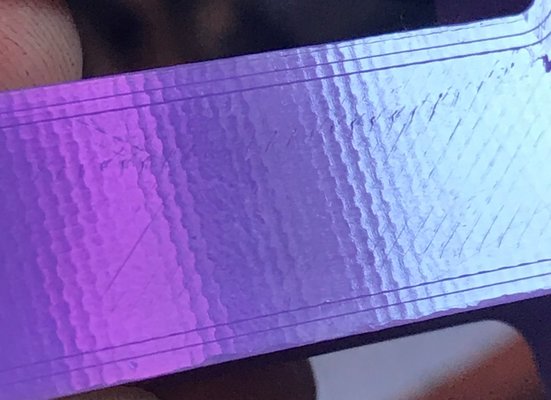
I know this isn't perfect either but the first layer on my prints look to be nearly all one part and take on the finish of the print bed
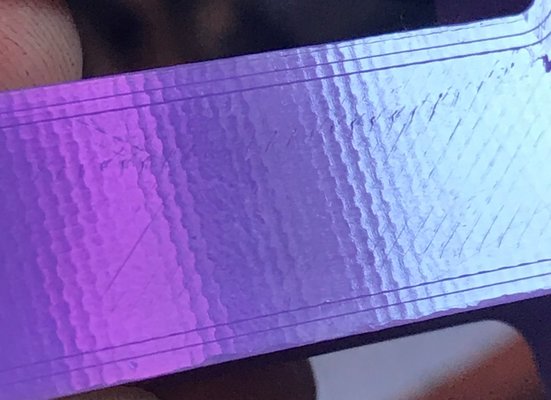
DAPPH
as dyslexik as I'm daft
- Messages
- 7,329
- Location
- Near to Cross Hands Llanelli SouthWales GB
 It's play time boys & girls and any who can't decide...
It's play time boys & girls and any who can't decide... 
I re drew a simple test piece . played with the slicer levelling , got the G code to a file & put it on a memory card for the printer. . is it really as simple as hi-lighting the part you want to code and press the level to face picture button to level it correctly ?
Re-did the now thicker ABS juice on the printing plate. Did the preheat then popped the memory card in Eureeka !
Watched it print with botty butterflies flitting about for the 39 min print ... the first layer is not too good compared with the sides & final top finish . Nothing curled o boke free . onOnce th plate wa cold a gentle bend of it & the part came free .
What do yo guys & gals think of it?
Top layer .
Edge definitions , no they are not bent /bulging , but you can see the ropiness on the left side first layer face.
Ropy first layer .. would putting it on a raft of say 2 mm thick prevent this happening? Is the free looking ( unattached "extrude on the the inside runs of the edges normal where the juice/ glue didn't hold things as they were cooling ?
tflnemesis
Member
- Messages
- 650
The nozzle is not close enough to the bed!
The first layer should have enough 'Squish' for there to be no gaps between each line.
A Raft will cure all the problems you have there IF you can get the raft to stick but unless you get the nozzle closer to the bed you are just gonna run into the same problems trying to get it to stick.
Bed levelling and nozzle height are black arts till you get the hang of em, I have been printing steadily for 2 years and still sometimes run into first layer issues sometimes for days!!
The first layer should have enough 'Squish' for there to be no gaps between each line.
A Raft will cure all the problems you have there IF you can get the raft to stick but unless you get the nozzle closer to the bed you are just gonna run into the same problems trying to get it to stick.
Bed levelling and nozzle height are black arts till you get the hang of em, I have been printing steadily for 2 years and still sometimes run into first layer issues sometimes for days!!
DAPPH
as dyslexik as I'm daft
- Messages
- 7,329
- Location
- Near to Cross Hands Llanelli SouthWales GB
The nozzle is not close enough to the bed!
The first layer should have enough 'Squish' for there to be no gaps between each line.
A Raft will cure all the problems you have there IF you can get the raft to stick but unless you get the nozzle closer to the bed you are just gonna run into the same problems trying to get it to stick.
Bed levelling and nozzle height are black arts till you get the hang of em, I have been printing steadily for 2 years and still sometimes run into first layer issues sometimes for days!!
Thanks for that , So looking at the machine's display screen I need to use the " First layer printing " option and have a play in there ?
DAPPH
as dyslexik as I'm daft
- Messages
- 7,329
- Location
- Near to Cross Hands Llanelli SouthWales GB
The first layer is the nozzle is not close enough to the bed. The top layer is slight over extrusion. Maybe too much outline overlap or the pressure advance not tuned well too looking at the edges.
 Thanks Phill ,
Thanks Phill ," Pressure advance " is that also known the volume of flow through the nozzle ?
If not can you explain it to me in easy , simple idiot proof terms for me & my addled brain to comprehend ..... please
 .
.tflnemesis
Member
- Messages
- 650
I would use the bed adjustment wheeels to raise the bed slightly, the paper method for levelling is ok but I only use that to get me close enough then fine tune using the bed levelling wheels.
If your printer doesn't have bed levelling wheels you need to play around with the Z offset to bring it closer, from the looks of it you are no more than 0.2 mm out, 0.1 will probably get you close enough for better squish but it just means you have to play around with it till you get it right.
If your printer doesn't have bed levelling wheels you need to play around with the Z offset to bring it closer, from the looks of it you are no more than 0.2 mm out, 0.1 will probably get you close enough for better squish but it just means you have to play around with it till you get it right.
PhillipM
Member
- Messages
- 3,079
Pressure advance changes the amount of extrusion when accelerating/decelerating near corners and reversals to counteract the non-linear effects of basically having a 'pool' of liquid plastic in the nozzle under pressure. If you've never touch it, leave it for now and work on the others first.
Not enough squish......It's play time boys & girls and any who can't decide...
I re drew a simple test piece . played with the slicer levelling , got the G code to a file & put it on a memory card for the printer. . is it really as simple as hi-lighting the part you want to code and press the level to face picture button to level it correctly ?
Re-did the now thicker ABS juice on the printing plate. Did the preheat then popped the memory card in Eureeka !
Watched it print with botty butterflies flitting about for the 39 min print ... the first layer is not too good compared with the sides & final top finish . Nothing curled o boke free . onOnce th plate wa cold a gentle bend of it & the part came free .
What do yo guys & gals think of it?
Top layer .
View attachment 293342
Edge definitions , no they are not bent /bulging , but you can see the ropiness on the left side first layer face.
View attachment 293345
Ropy first layer .. would putting it on a raft of say 2 mm thick prevent this happening? Is the free looking ( unattached "extrude on the the inside runs of the edges normal where the juice/ glue didn't hold things as they were cooling ?
View attachment 293358
DAPPH
as dyslexik as I'm daft
- Messages
- 7,329
- Location
- Near to Cross Hands Llanelli SouthWales GB
Thank you indeed . what you've said makes sense .................. I think .I would use the bed adjustment wheeels to raise the bed slightly, the paper method for levelling is ok but I only use that to get me close enough then fine tune using the bed levelling wheels.
If your printer doesn't have bed levelling wheels you need to play around with the Z offset to bring it closer, from the looks of it you are no more than 0.2 mm out, 0.1 will probably get you close enough for better squish but it just means you have to play around with it till you get it right.
I'll reread my POM and do a brain translate to bring it to what you've mentioned
I think it will be take the nozzle & thus the Z down to the print plate another - 0. 200 to get it down to -0.350 ( currently at -0.150 ) below what the PINDAR initially set the nozzle height to . Have I got that correct in my skull?
tflnemesis
Member
- Messages
- 650
Sounds good but i wouldn't try the whole 0.2 at once i would use increments of 0.05, because if you go too far down you risk the nozzle scratching the bed.
Just fyi, this is how a first layer should look, this was taken off my printer about 15 mins ago.

this is PETG not ABS but they should look the same when taken off the printer.
Now i just gotta go print another one for SWMBO, they are garden claws for making picking up garden trimmings easier,
Just fyi, this is how a first layer should look, this was taken off my printer about 15 mins ago.
this is PETG not ABS but they should look the same when taken off the printer.
Now i just gotta go print another one for SWMBO, they are garden claws for making picking up garden trimmings easier,
DAPPH
as dyslexik as I'm daft
- Messages
- 7,329
- Location
- Near to Cross Hands Llanelli SouthWales GB
Squish ....................................as in the tip of the nozzle & combined flow of hot filament flattening the hot extruded material into the rest of the print whilst it's very hot to fuse the two layers together? ( aka lower th nozzle as TFL said ?)Not enough squish......
So my in my sclerotic brain conversion this is ...... the stepper motor feeds the filament at microscopically faster speeds in the slicer programming to feed a little more molten filament through the print nozzle at the right time to fill known to the programme voids that are a result of the slicer doing it's job?Pressure advance changes the amount of extrusion when accelerating/decelerating near corners and reversals to counteract the non-linear effects of basically having a 'pool' of liquid plastic in the nozzle under pressure. If you've never touch it, leave it for now and work on the others first.
DAPPH
as dyslexik as I'm daft
- Messages
- 7,329
- Location
- Near to Cross Hands Llanelli SouthWales GB
Good you've said it in several different ways , my brain ppears to understand what you've said each time ( results of a stroke & long covid , kind of screw the old neck top computer up often crashing it for a long time )If you have a print bed sensor adjusting the bed up slightly won’t make any difference as the sensor will still sense and set the same distance above the print bed. Adjusting the z offset is the way to get it closer
Thanks .
Dave
tflnemesis
Member
- Messages
- 650
So my in my sclerotic brain conversion this is ...... the stepper motor feeds the filament at microscopically faster speeds in the slicer programming to feed a little more molten filament through the print nozzle at the right time to fill known to the programme voids that are a result of the slicer doing it's job?
Um... no...
The slicer (whichever you are using) will have all the mathematics built in to know how wide the line will be when extruded at a certain flow rate and height from the previous layer or in your case, the build plate.
Your problem is that the gap between the nozzle and the bed is too large, if your printer has a sensor all you need to do is adjust the Z offset in the printer menu, if no sensor you need to adjust bed height by the adjust ment wheels.
DAPPH
as dyslexik as I'm daft
- Messages
- 7,329
- Location
- Near to Cross Hands Llanelli SouthWales GB
Yep many thanks for that observation & the picture. I will only take it a few cat hairs at a time , I'd love to know if the graduations are actual 1/000ths of a millimetre .. seems I've got a bit of research & reading to do to find out.Sounds good but i wouldn't try the whole 0.2 at once i would use increments of 0.05, because if you go too far down you risk the nozzle scratching the bed.
Just fyi, this is how a first layer should look, this was taken off my printer about 15 mins ago.
View attachment 293379
this is PETG not ABS but they should look the same when taken off the printer.
Now i just gotta go print another one for SWMBO, they are garden claws for making picking up garden trimmings easier,
DAPPH
as dyslexik as I'm daft
- Messages
- 7,329
- Location
- Near to Cross Hands Llanelli SouthWales GB
Well I understand that tooUm... no...
The slicer (whichever you are using) will have all the mathematics built in to know how wide the line will be when extruded at a certain flow rate and height from the previous layer or in your case, the build plate.
Your problem is that the gap between the nozzle and the bed is too large, if your printer has a sensor all you need to do is adjust the Z offset in the printer menu, if no sensor you need to adjust bed height by the adjust ment wheels.
Here's me thinking I was running along the right lines ...... that the programme did all the calculations needed to fill the corner/ gaps it knows about so long as the nozzle height & flow of hot melted filament is tuned in.
 Is that any better for me to put in to my head & try to remember it all ?
Is that any better for me to put in to my head & try to remember it all ?
