DAPPH
as dyslexik as I'm daft
- Messages
- 7,491
- Location
- Near to Cross Hands Llanelli SouthWales GB
Got any school aged relatives say 12 to 19 years old who will get the freebie and put it on a computer for you ?I cant even login..
Got any school aged relatives say 12 to 19 years old who will get the freebie and put it on a computer for you ?I cant even login..
Nope..But the weird part is they wont even accept the school my grandson goes to even if the head mistress writes a letter explaining how I talk to the kids about printing and then print things out.Got any school aged relatives say 12 to 19 years old who will get the freebie and put it on a computer for you ?


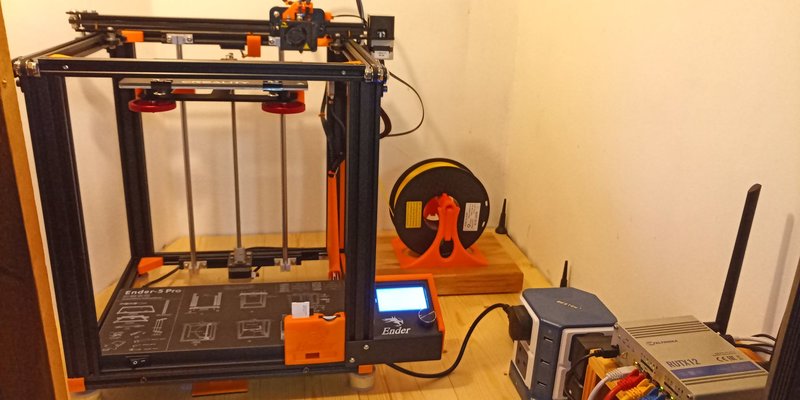
Taking the first step is the start of every amazing journey apparently .
Before you buy a printer have a dive into Lars Live YouTube video's , he uses Fusion 360 to 3D design & print. You can still get it free for a year as an OAP , student etc .
Ensure you regularly check the software / drivers / slicers etc.etc. for updates & install them , it's often that one software updates before another so gives you niggly problems till every thing is carrying the latest compatible updates.
Lars Live will give you a sound introduction into terms & technology used . I did all 24 sessions four times because I've had covid and have had memory probs due to it. 360 also has regular unannounced up dates so logging into 360 and waiting for up dates is helpful before you start drawing /designing. It can also be frustrating if you don't realise an update has happened when something that did work no longer works quite like it did .
I started off using two computers ..one logged into Lars Live and one to try and copy what he was doing .
It was very frustrating initially but once I started off drawing a small 30 x 40 x 5 mm tablet and having problems with the first layer ( I was printing with the nozzle too high which made things look like Korky Kat fish frames & also curled up a bit on the edges ) despite following the hand books settings up recommendations .
Having got the best nozzle height setting after printing about 17 of the tablets one at a time & altering things to get a nice smooth flat even result . I did a few things like a short 30 mm tall cylinder 15 mm dia with a 4 mm wall in different densities triangular tablets small solid cubes then cut them top to bottom to see the differences.
Once that was under my belt I got going must have had 30 plus different designs made & printed I'm on my third reel of ABS filament . I still have a few difficulties but it's handy to be able to ask in the threads for advice .
I do tend to have a look in the 3D YouTube prting video's to see If I can get a different/ better view/ way of doing something ..some are very good and like most YouTubes a lot are utter rubbish .
Edit.
Something you might find useful.
I purchased 1200 X 40 mm ( pack size ... 300x 100 x 50 ) lint free make up pad removers face cleaners for £9 inc, delivery , they are fantastic for removing hot unwanted extrusion plastic from the printer's nozzle immediately before the printer head descends down to the print plate . they also help stop you burning your fingers & thumb whilst you wipe the hot plastic off the nozzle.
They are also brilliant for wiping the print bed with they recommended isopropanol cleaner as well as applying the liquid basecoat of filament to the print plate dissolves in acetone etc.
Have you changed any settings in cura?
There are so many its mind boggling.
There are a few youtube videos showing how the settings effect the print.

Blind leading the Blind..lolI really appreciate the reply. But im not sure you realise where i am with these things.
You lost me at software updates. Thats going to involve "managing" a computer to keep it working. Indeed, installing some software first. Not something i can do.
So far, ive managed to always get my own computers sorted out through work (which i own) but this would fall outside the scope of that.
You are talking to someone who only found out recently, after 3 years, how to access the settings menu on my phone. You drag a menu down from the top. Who knew!
Appreciate the sentiments though. I'll have to pop over to Parm's at some point.
The only setting I can recall altering is the slow speed setting, to the first three layers, but this is now working with gcode files I was trying with it last week, so it's not like I've altered anything for it, specifically.
what about bed adjustment?Any chance it could have been moisture related, & now the filament has aired for a few days it's improved?
what about bed adjustment?
 I think that was spot on.
I think that was spot on.Well, that filament which I could not get to adhere to the bed for love nor money last week, I've refitted that spool again today, to try, (I've removed the oem spoolholder, so thought I'd just give this filament another whirl whilst I was changing things around), & it's behaving perfectly. Why, I have no idea.
I've printed a standalone spoolholder to use with the printer:
View attachment 305160
I've stuck the spoolholder to that wooden block with impact adhesive, to add some weight to it.
Is it a machine for printing parts for the printing machine, so you can print more parts for printing?



Hissy fit and chucked in the bin?You say that.....but we all know what is really going to happen - don't we????
Nope, I read that three times and am still none the wiser!Had a friend who favored an axe first when asked Why said so I can't change my mind & retrieve it to try again
Nope, I read that three times and am still none the wiser!




